- Add your desired quantities on the product detail page.Navigate to the products you're interested in and enter your required quantities, then click the ADD TO CART button.
- Proceed to checkout as if you're placing an order.Click the PROCEED TO CHECKOUT button on the same product detail page, or by clicking the cart icon at the top right of the page.
- Enter your shipping address. Input your delivery address and your full quote will show up, including shipping charges and sales tax!
- Email the quote to anyone.You will see an "Email this as quote:" field where you can enter an email address and click on the "SEND" button to send your quote!
Talk to an expert! (866) 710-7070
Main Menu
-
 (866) 710-7070Talk to an expert!
(866) 710-7070Talk to an expert! -
-
 0 Cart$0.00
0 Cart$0.00
-
- Bamboo Flooring Shop By Type
Shop By Color
- Engineered Wood Floors
- Eucalyptus Floors
- Luxury Vinyl Floors
- Bamboo Decking Shop Composite Bamboo Decking
Quick Links
- MagPanel MGO Board Shop MagPanel Mgo
Quick Links
- Bamboo Plywood Shop by Color & Grain
- Moldings & Trim Shop by Category
Not sure what trim you need? Check out our Moldings & Trim Guide! - Installation Supplies Shop By Installation Type
Additional Supplies
- (866) 710-7070Talk to an expert!
-
-
 0
0 -
Your Cart (0 Items)
Limit of 5 free samples or one shipment per household. Additional samples are a buck each.
For more than 20 samples please contact your account executive.
Continue Shopping Proceed To Checkout Total:

Buy Now, Pay Later with Paypal Credit
No Interest if paid in full in 6 months on purchases of $99 or more





































